![[Home]](http://meatballwiki.org/meatball.gif) TextFormattingExamples
TextFormattingExamples
MeatballWiki | RecentChanges | Random Page | Indices | CategoriesThis page contains examples of UseModWiki's formatting rules. (See TextFormattingRules for explanations and samples of each rule.)
To see how any page is formatted, just follow the link "Edit text of this page" at the bottom of the page.
Plain Text:
This is a simple sample paragraph. Paragraphs can have line breaks internally. To separate paragraphs, use a blank line.
Here is another paragraph. Note that HTML-special characters like <, >, and & are not special in wiki. (This also means that special sequences like < do not work in wiki.)
Do not indent paragraphs, or
your text might look like this.
To create a horizontal line, type four (or more) minus/dash/hyphen (-) characters:
---- becomes:
Page, URL, Image, and InterWiki Links:
You can link to a page by removing the spaces between two or more words, and starting each word with a capital letter. For instance, WikiName and TextFormattingExamples are samples of page links.
Non-existing pages, like SampleUndefinedPage?, will be displayed with a question-mark for a link. The question mark link indicates the page doesn't exist yet -- others can follow the link to create and edit the page. Don't do it here or you'll break this particular example. ^_^
Inline image: 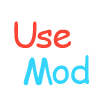
Inline link: http://meatballwiki.org/wiki/SandBox
InterWiki link: UseMod:InterWiki
Sample use of the "" delimiter: Plural forms of page links, like UseModWikis.
Avoid linking using nowiki tags: StartingPoints
Bold and Italic Text:
To mark text as bold or italic, you can use the HTML <b> and <i> tags. For example:
Sample bold, italic, and bold+italic.
UseModWiki also implements the old "quote style" of text formatting, which is used on several wikis. Briefly:
Two single quotes are italics, three single quotes are bold, five single quotes are bold and italic.
Lists:
- Text for a bulleted list item.
- Text for second-level list.
- Text for third level, etc.
- Text for second-level list.
- Text for a numbered list item.
- Text for second-level list.
- Text for third level, etc.
- Text for second-level list.
- Term
- Definition (indented)
- Term (indented)
- Definition (indented two levels)
- Term (indented twice)
- Definition (indented to third level)
Indented Text:
- Text to be indented (quote-block)
- Text indented more
- Text indented to third level
- Text indented more
Preformatted Text
Pre-formatted section here. No other link or format processing is done on pre-formatted sections. For instance, UseModWiki is not a link here.
and:
This is the starting-spaces version of preformatted text. Note that links like UseModWiki still work.
Miscellaneous rules:
- [back slash]