![[Home]](http://meatballwiki.org/meatball.gif) TextFormattingRulesSpanish
TextFormattingRulesSpanish
MeatballWiki | RecentChanges | Random Page | Indices | CategoriesLa edición sencilla es una de las mayores ventajas de utilizar un wiki. Los usuarios pueden editar páginas sin conocer HTML, y a pesar de todo utilizar multitud de las características de formateo de HTML. La mayoría de las wikis definen un conjunto de reglas de formato para convertir el texto plano en HTML. Algunos wikis (como este mismo) también permiten algunas "etiquetas" HTML, como <b>, <i>, y <pre> dentro de una página. (Algunos wikis utilizan HTML crudo en lugar de reglas de formato de texto especiales).
Visión General
El siguiente texto es una visión general de las reglas de formato de texto que se utilizan en este wiki, MeatballWiki. Las [reglas de formato de texto] pueden diferir para otros wikis UseMod.
- El HTML crudo esté inhabilitado
- Formateado básico de texto
- Negrita y Cursiva
- Creación de enlaces
- Enlaces Wiki
- Enlaces URL
- Enlaces InterWiki
- Enlaces Corcheteados
- Imagenes en l¨ªnea
- Enlaces ISBN
- Evitando auto-enlaces
- Creaci¨®n de listas
- listas de puntos
- listas numeradas
- listas de definici¨®n
- textos citados de bloque con sangr¨ªa
- Texto Preformatedado
- Reglas mixtas
Consulta TextFormattingExamples para ver ejemplos sin el texto de explicaci¨®n. Si deseas probar estas reglas t¨² mismo, puedes editar la p¨¢gina SandBox. Para ver el formato de cualquier p¨¢gina, sigue el enlace "Edit text of this page" (Editar texto de esta p¨¢gina) de la parte inferior de la p¨¢gina. El bot¨®n "Preview" (Vista preliminar) de la p¨¢gina que se est¨¢ editando tambi¨¦n resulta ¨²til para encontrar los errores de formato antes de guardar la p¨¢gina.
The text on this page is PrimarilyPublicDomain
Formateado b¨¢sico de texto:
La mayor parte del texto no necesita ning¨²n cambio especial para el formato de wiki. Estas son algunas de las reglas b¨¢sicas:
- No sangres los p¨¢rrafos con espacios. La sangr¨ªa puede provocar que el texto aparezca con una fuente monoespacio.
- Deja una sola l¨ªnea en blanco entre los p¨¢rrafos.
- Para crear una l¨ªnea horizontal, escribe cuatro o m¨¢s caracteres de gui¨®n/menos (-).
- No es necesario codificar los caracteres de HTML como <, > o &.
- Los caracteres con codificaci¨®n HTML, como <, no se traducir¨¢n.
- El HTML crudo est¨¢ inhabilitado. No pierdas tu tiempo prob¨¢ndolo.
El HTML crudo est¨¢ inhabilitado
MeatballWiki no permite el HTML crudo en las p¨¢ginas. Por tanto, el c¨®digo siguiente no producir¨¢ el resultado previsto:
<nowiki><html><a href="http://www.gnu.org/">gnu</a></html> </nowiki>
Resultado:
<html><a href="http://www.gnu.org/">gnu</a></html>
A continuaci¨®n se detallan algunas excepciones a esta regla "no HTML".
Texto en negrita y cursiva:
Para marcar el texto como negrita o cursiva, puedes utilizar las etiquetas <b> e <i> de HTML. Por ejemplo:
Ejemplo de <b>negrita</b>, <i>cursiva</i> y <b><i>negrita y cursiva</i></b>.
Tiene el aspecto siguiente:
Ejemplo de negrita, cursiva y negrita y cursiva.
Toma nota de que UseModWiki (como casi todos los Wikis) procesan las p¨¢ginas l¨ªnea-por-l¨ªnea, as¨ª que si deseas tres l¨ªneas de texto en negritas , necesitar¨¢s poner tres etiquetas <b>...</b> separadas. Tambi¨¦n toma nota de que las etiquetas no cerradas o impares no ser¨¢n removidas de la p¨¢gina.
UseModWiki tambi¨¦n implementa la vieja "comilla de estilo" para formatear texto, que es usada en much¨ªsimos wikis. En breve:
''Dos comillas simples son cursivas'', '''tres comillas simples son negritas''', '''''cinco comillas simples son negritas y cursivas.'''''
es mostrado como:
Dos comillas simples son cursivas, tres comillas simples son negritas, cinco comillas simples son negritas y cursivas.
El formato "comilla de estilo" es a menudo confuso, sobre todo si se mezclan varias secciiones en negrita y/o cursiva en una l¨ªnea. Puede que ¨¦ste tipo de formeteo de texto sea eliminado de UseModWiki.
Enlaces Wiki
You can link to a page by removing the spaces between two or more words, and starting each word with a capital letter. For instance, WikiName and TextFormattingExamples are samples of page links.
Non-existing pages, like SampleUndefinedPage?, will be displayed with a question-mark for a link. The question mark link indicates the page doesn't exist yet -- follow the link to create and edit the page. [The sample page used here is a special example page -- you can't define it.]
URL links
Write the URL: http://meatballwiki.org/wiki/SandBox
Result: http://meatballwiki.org/wiki/SandBox
In nearly all cases trailing punctuation is ignored, so you can safely make links like https://www.usemod.org/, without the trailing comma being part of the link.
If the URL itself is long and ugly, you could use a bracketed link.
Bracketed Links
Just enclose a URL with square brackets, like this: [http://www.yahoo.com/]
Result: [1]
The URL will be replaced with a number. Note that is often considered bad style to replace the name of something (book, author, paper, web site) with the reference in square brackets.
- Deprecated Example
- You can read more about this in [1].
If you can't read it out loud, don't write it. Use the active voice, instead.
- Example
- If you are interested in Free Software, check the Philosophy section on the GNU site [1].
Bracketed Links with Custom Text
Just follow the URL inside the square brackets with the text you want to act as the link, like this: [http://www.yahoo.com/ Yahoo Search Engine]
Result: [Yahoo Search Engine]
Inline images:
Write the URL to the image: https://www.usemod.org/wiki.gif
Result:
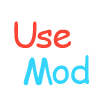
These file types are recognized: gif, jpg, png, bmp and jpeg
InterWiki links
Check the InterMap (http://meatballwiki.org/intermap.txt). All the prefixes on the intermap can be used to link to pages on other wikis. Just write the prefix, a colon, and the name of the page on the other wiki like this: UseMod:InterWiki
Result: UseMod:InterWiki
ISBN links
Just write the ISBN Number, like this: ISBN 0-471-25311-1
Result: ISBN 0-471-25311-1 (alternate, search)
Avoiding links
If you want to avoid linking, enclose the text with nowiki tags, like this: <nowiki>InterWiki</nowiki>
Result: InterWiki
You can separate links from adjacent text with spaces or the special "" (two double-quotes) delimiter, like this: UseModWiki""s
Result: UseModWikis
The "" delimiter is not displayed -- it is useful for cases like plural forms of page links (such as UseModWikis).
Lists:
Simple lists:
* Text for a bulleted list item. * Text for another bulleted list item. * Text for a third bulleted list item. ** Text for second-level list. *** Text for third level, etc.
...which looks like:
- Text for a bulleted list item.
- Text for another bulleted list item.
- Text for a third bulleted list item.
- Text for second-level list.
- Text for third level, etc.
- Text for second-level list.
Numbered lists:
# Text for a numbered list item. # Text for another numbered list item. # Text for a third numbered list item. ## Text for second-level list. ### Text for third level, etc.
...which looks like:
- Text for a numbered list item.
- Text for another numbered list item.
- Text for a third numbered list item.
- Text for second-level list.
- Text for third level, etc.
- Text for second-level list.
Definition lists
Terms with indented definitions: [without a blank line between term and definition]
;Term One:Definition for One (indented) ;Term Two:Definition for Two (indented) ;Term Three:Definition for Three (indented) ;;Term (indented):Definition (indented two levels) ;;;Term (indented twice):Definition (indented to third level)
...which looks like:
- Term One
- Definition for One (indented)
- Term Two
- Definition for Two (indented)
- Term Three
- Definition for Three (indented)
- Term (indented)
- Definition (indented two levels)
- Term (indented twice)
- Definition (indented to third level)
Indented Text:
Simple indented text:
: Paragraph to be indented (quote-block) :: Paragraph indented more ::: Paragraph indented to third level
...which looks like:
- Paragraph to be indented (quote-block)
- Paragraph indented more
- Paragraph indented to third level
- Paragraph indented more
Preformatted Text
Individual lines can be displayed as preformatted (fixed-width or "typewriter"-font) text by placing one or more spaces at the start of the line. Other wiki formatting (like links) will be applied to this kind of preformatted text.
Alternatively, multi-line sections can be marked as pre-formatted text with all other formatting suppressed by surrounding the text section with lines starting with <pre> (to start pre-formatted text), and </pre> (to end preformatted text). The <pre> and </pre> tags are not displayed. Wiki links and other formatting is not done within a <pre> formatted section. (If you want wiki formatting, use spaces at the start of the line instead of the <pre> and </pre> tags.)
For instance:
Pre-formatted section here. No other link or format processing is done on pre-formatted sections. For instance, UseModWiki is not a link here, and '''this is not bold'''.
and:
This is the starting-spaces version of preformatted text. Note that links like UseModWiki still work and bolding works.
Miscellaneous rules:
- A line which ends in a backslash character (\) will be joined with the next line before most formatting rules are applied. This can be useful for breaking up long sections of text in line-sensitive sections (like lists or indented text).
- Most of the formatting rules are order-independent. On rare occasions the order of processing may be important. The rules are processed in the following order: raw HTML sections, HTML quoting, nowiki tags, backslash line joining, preformatted sections, paragraphs, lists and indented text, horizontal lines, italic/bold text, URLs, and finally ordinary WikiName links. [No longer fully accurate for 0.88, needs updating.]