![[Home]](http://meatballwiki.org/meatball.gif) WikisForBusinessIT
WikisForBusinessIT
MeatballWiki | RecentChanges | Random Page | Indices | Categories
- This work is licensed under a [Creative Commons License]. Specifically, Attribution-Share Alike v. 2.0. Text originally by SunirShah. Images by SocialText. Improvements encouraged. Reuse encouraged.
Wikis - An Introduction for business / IT professionals
- 1. Introduction
- 2. What is a wiki?
- 3. Did you say anyone can edit anything?!
- 4. An end to e-mail!
- 5. An end to the webmaster!
- 6. What can do you do with a wiki?
- 7. How you can do it?
1. Introduction
If you remember the hype, the Internet was supposed to empower the individual. It was supposed to unleash creativity locked away in your organization under layers of red tape. But in the end, we have seen only a few technologies fulfill this dream, some better than others. E-mail has given everyone a voice, but now there are too many voices. The web has made publishing cheap, but it's not for everyone. Whether you rely on your public relations department or a poor sap responsible for keeping the meeting minutes up to date on the company intranet, someone has to do the work.
Recently, the curious word wiki has been appearing in an increasing number of places. Meaning quick in Hawaiian, wikis truly make it quick to go from discussion to publication. In fact, they are so simple and easy, they make it as simple as writing, which means you can focus on what you're doing and not on how you're doing it.
Millions of wikis are now in use all across the Internet and inside many corporations. The most famous, Wikipedia, was founded only in 2001 and is now the largest encyclopedia in the world, with over a million articles in dozens of languages. Others are also raving about them:
- http://www.businessweek.com/magazine/content/04_23/b3886138.htm
- http://www.nytimes.com/2003/05/19/technology/19NECO.html
- http://www.boston.com/business/technology/articles/2005/02/13/new_tools_making_online_work_easier?pg=full
- http://www.infotoday.com/searcher/apr03/mattison.shtml
So, now you're interested, but you're wondering...
2. What is a wiki?
-
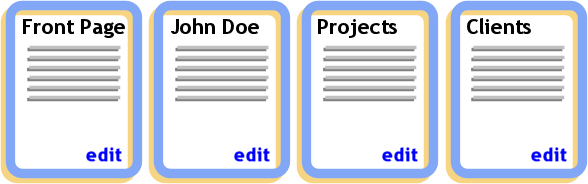
- Wikis are collections of pages.
Wikis look and feel just like normal web pages, which means they are immediately usable by anyone who has seen a web browser before. For the most part, if you are just reading a wiki, it is like reading any other website. Unlike most content management systems, they don't even have a lot of clutter distracting you from your task. For the average reader, a wiki just looks like any website--that is, a collection of pages.
-

- Every page in a wiki is editable. Just click, type, and save!
The biggest and most important difference is that the average readers can also be the average authors. Every word on every page is editable on a wiki. You no longer have to rely on that poor soul to keep your team's intranet up to date. If you want to add something, fix a broken link, or even create a whole new section, just you write it. No HTML required. Just English. If you can write a letter, you can use a wiki.
And don't worry about making a mistake. Every revision is kept. If you don't like what has been done, you can always undo at any time.
-
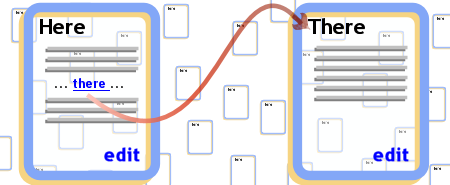
- Every page has a name. Linking to a page is as simple as writing its name.
With everyone writing on a wiki, keeping it organized is a problem. On the web, we organize our pages with links. Normally, links require unreadable URLs. Not so on a wiki. Every page has a name that you give it. Linking to page means writing its name. Just go back to writing. The wiki will take care of the technical details.
Organizing the wiki requires keeping up to date with what's new. A wiki has a page called Recent changes that logs every change in the wiki. If you'd like, think of it like a group inbox, except instead of e-mail it shows changes to pages.
3. Did you say anyone can edit anything?!
Yes! Anyone can edit anything at any time from anywhere. This sounds like a disaster waiting to happen, but it works. Anyone can always undo any change at any time. By keeping an eye on Recent changes, you can always catch your colleagues when they fall.
Most importantly, it saves time. No longer do you have to wait for your colleague to give you permission to fix a broken link, or wait for the team's webmaster to get around to posting the latest minutes. You can just write the minutes directly in the wiki. Why create intermediaries? Go back to focusing on what you want to do, not who you have to ask to do it.
4. An end to e-mail!
- A wiki is like a group inbox, that is already organized in folders.
While wikis will not put an end to e-mail, they will put a dent into it. How many hours a day do you spend in group discussions over e-mail? Six months later you need to refer back to that discussion, but it's lost. Worse, it's distributed over dozens of e-mails, copied and forwarded to countless people. It's a mess.
With a wiki, group discussions all happen in one central place, under a central name. Everyone interested can read to the one page and write to the one page. Going back to the old discussion is as hard as remembering the one name, or searching the wiki for the one page.
5. An end to the webmaster!
- A wiki is like the office corkboard. If you want to post something, just put it up. You only need a pin, not permission.
While some websites require centralized control to maintain their professionalism, your office intranet does not. The content management system you installed to make administering your intranet has not made life that much easier. Now you need a trained co-worker to administer it for you, and if she is busy or on vacation, everything grinds to a halt. If you are that administer, you want your time back to focus on what you really care about, which is not posting meeting minutes.
6. What can do you do with a wiki?
Wikis have been used for many tasks in businesses. Whenever team communication needs to be preserved and organized, a wiki is ideal. Here are the most common uses.
- Group discussions. Instead of cluttering everyone's inbox, and remembering who to copy, have the discussion in one place that can be easily found again later.
- Group memos. Instead of using a complicated content management system that requires one co-worker to waste his or her day administering, cut out the middleman and just post it yourself--just like an office corkboard.
- Meeting minutes. Rather than remembering to forward meeting minutes to everyone in the room and then have your webmaster get around to posting them, write minutes directly in the wiki. That's it! You're done, and everyone knows where they are. No more hassles.
- Group bookmarks. Find a good website and want to share? Keep track of websites on the wiki. It's easy to organize links by topic. Just put them on a page together.
- Preserving knowledge. Did you have an interesting discussion, made a difficult decision, or came up with your new competitive advantage? Preserving important ideas is as easy as writing them down in the wiki. Even better, because you can edit everything, you can cut messy group brainstorming down to just their final summary and conclusion.
- Collaborative writing. Tired of playing pass the baton with Word documents? Writing shouldn't be a relay race to the deadline. Write your documents on a wiki so you can break up the work. Morever, because you can see what your colleagues are writing as they write it, it's easy to stay synchronized.
7. How you can do it?
It's easy to set up a wiki, running as a web application on your corporate intranet. There are lots of different implementations to chose from. Many of these are free and open source. See http://en.wikipedia.org/wiki/Wiki_software
When using this document, you can change this final section to fit your purposes (e.g. recommend your favourite wiki software) as long as you respect the ShareAlike license.
Comments / Discussion
I'm aware this isn't really targeted at IT departments, but the over focus on the technical implementation makes this actually not very good as a primer for business people, but rather as a primer for the IT staff supporting the business people. Perhaps we can rewrite this completely. -- SunirShah
For other comments see WikiAdoption.
