![[Home]](http://meatballwiki.org/meatball.gif) PunctuationConventions
PunctuationConventions
MeatballWiki | RecentChanges | Random Page | Indices | CategoriesRecently (March 2006), I've been doing a bunch of CopyEditing, fixing up the punctuation on the site. In the spirit of OpenProcess, here are the rules I've been using, open for debate and consensus. If anyone knows how to type the non-ASCII characters in Windows or Linux, please add that below. -- ChrisPurcell
Hyphens and dashes
A standard ASCII hyphen-minus character (-) is used for hyphenation tasks, like ‘non-standard’. Follow the rules of WikiPedia:Hyphen. This character is available on all keyboard layouts. Alternatively, we could standardize on the Unicode hyphen (‐,U+2010); this is up for debate.
- Hyphen-minus vs. hyphen:
- non-standard vs. non‐standard
A Unicode en-dash (–, U+2013) separates closed ranges, like ‘pp.100–102’. Follow the rules of WikiPedia:Dash#En_dash.
A Unicode em-dash (—, U+2014) denotes a parenthetical statement — like this one — or an open range. Follow the rules of WikiPedia:Dash#Em_dash. An alternative convention to the em-dash where no em-dash is available is to use two hyphens, with no surrounding space. This is to be replaced with em-dashes, with surrounding space, where found.
Two dashes are still used to start a UserName signature. The quotation dash (―) is tricky to input and likely unavailable on many older systems; it may also be inappropriate in this usage, as WikiPedia:Quotation_mark#Quotation_dash only describes using it in place of quotation marks. The em-dash (—) is similarly questionable.
The minus (−, U+2212) and figure-dash (‒, U+2012) characters may be useful replacements for the hyphen-minus where appropriate. Figure-dash is uncommon and hence may not render on many browsers; minus has its own HTML entity, so should be more widely supported. Neither are currently in use, however.
| Character | Name | Unicode | Entity | Mac | Windows |
| - | Hyphen-minus | U+002D | - | - | |
| ‐ | Hyphen | U+2010 | ‐ | ||
| − | Minus | U+2212 | − | ||
| ‒ | Figure-dash | U+2012 | ‒ | ||
| – | En-dash | U+2013 | – | alt+- | |
| — | Em-dash | U+2014 | — | alt+shift+- | |
| ― | Quotation dash | U+2015 | ― |
Ellipsis
An ellipsis “refers to any omitted part of speech that is understood; i.e. the omission is intentional” (source: WikiPedia:Ellipsis). While three periods (.) can be used, there is a Unicode character point for an ellipsis character (…,U+2026) that is preferred where possible. Exact typographical rules (e.g. use of space before the ellipsis) are up to personal preference.
| Character | Name | Unicode | Entity | Mac | Windows |
| … | Ellipsis | U+2026 | … | alt+; |
Quotation marks
Proper quotation marks are preferred over apostrophes; follow the rules of WikiPedia:Quotation_mark. French-language pages can now use the guillemet (« … ») for a more traditional look.
| Character | Name | Unicode | Entity | Mac | Windows |
| ' | Apostrophe-quote | U+0027 | ' | ' | |
| ‘ | Single opening quotation mark | U+2018 | ‘ | alt+] | |
| ’ | Single closing quotation mark | U+2019 | ’ | alt+shift+] | |
| “ | Double opening quotation mark | U+201C | “ | alt+[ | |
| ” | Double closing quotation mark | U+201D | ” | alt+shift+[ | |
| « | Left guillemet | U+00AB | « | alt+\ | alt+0171 |
| » | Right guillement | U+00BB | » | alt+shift+\ | alt+0187 |
The Unicode standard recommends that apostrophes be represented by a single closing quotation mark, U+2019. I have hitherto used the apostrophe-quote, but this should be corrected in future, e.g. “the '90s” to “the ’90s”.
Discussion about French Punctuation Conventions
Thanks Chris for your french guillemets. I tried before to open a project on CraoWiki:PetitGuideTypographiquePourUsageWiki, but let's say it never worked. Pehraps a bit too complex. Sure, « guillemets » could make sense if — one day — some people wrote french articles… For the moment, I'd be interested in knowing how to type non-ascii characters on Windows.
My suggestion who could be discussed for french writing would be to respect a small punctuation convention extracted from this picture :
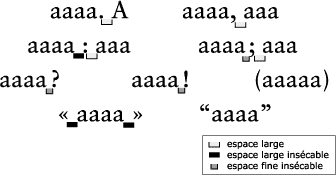
The re-adaptation of this [excellent french article about typography] could be planned later for our wiki-use. I plan to move later your suggestion and discussion on a future page. May be ConventionsPonctuation in french ;) -- ChristopheDucamp
- The easiest way of inputting French characters on Windows is probably just to type « Une citation », alas. Alternatively, alt+0171 (hold alt, type 0171 on the numeric keypad, release alt) and alt+0187 should work for the guillemets, and alt+0160 for the non-breaking space, if you can remember the code points.
- The narrow non-breaking space used in the punctuation convention is at Unicode code point U+202F.   produces this; however, it's not such a widely-implemented character, so you may want to drop it for now. Certainly, Mozilla Firefox on the particular version of KDE I'm using to view this page is rendering ' ' as a box, rather disturbingly. LynxBrowser is dropping it entirely, as it has to display in a fixed-width font. Mac OS X is also displaying nothing. The other three characters have the advantage of possessing standard HTML entities, so will probably have much wider support.
- Feel free to translate the following table; my French is awful :) -- ChrisPurcell
| Character | Name | Unicode | Entity | Mac | Windows |
| '«' | Guillemet à gauche | U+00AB | « | alt+\ | alt+0171 |
| '»' | Guillemet à droite | U+00BB | » | alt+shift+\ | alt+0187 |
| ' ' | Espace large insécable | U+A0 | | alt+space | alt+0160 |
| ' ' | Espace fine insécable | U+202F |   |
e.g. « She said what ? Unbelievable : I told her that wasn't true »
- I've had a quick crack at following « les ConventionsPonctuation » on BilletsGuide, see what you think. I've added non-breaking space before the colons, and guillemets with non-breaking space in place of the double-quotes, including moving the punctuation to the correct places (if I followed « le Petit guide typographique » correctly). I also fixed a typo. Let me know what you think. -- ChrisPurcell
Thanks Chris. Looks good. The table is translated on ConventionsPonctuation. Let's say for the moment, I cannot say anything about any sequence as « alt+XXX ». My numeric laptop keyboard does not seem to work. Agree to forget any « espace fine insécable » -- ChristopheDucamp
- Having convenient access to Windows myself now, it seems you need « alt+0XXX » to get things to work. Nowhere near as convenient as on the Mac, but quelle surprise ? I've fixed the above. I suggest putting a sticky on your monitor with the command combinations; after a few pages, you'll be typing guillemets without thinking about it. Well, maybe. -- ChrisPurcell
Using javascript to provide user configurable macros seems possible, so the user could bind common/difficult sequences to say a alt+digit key combination. -- JaredWilliams
CategoryWikiConventions